Nothing much to do with the technicalities of the game itself, but I've found myself unable to use Japanese input in the game... which is a shame because some of the ppl from the Japanese community are kind of nice and interesting fellows. I've had to use Romaji so far and have been avoided as I looked like i'm typing English >_>;;
Any clue? (Possible OS problem? Mine is a non-japanese Win7 ) Much thanks




 Reply With Quote
Reply With Quote
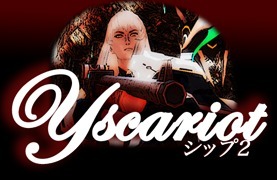


Connect With Us