I think it's about time I created a thread specifically for converting your own saves, as the PSP2 community is dwindling.
First and foremost, you will need to have CFW on your PSP when it comes to conversions.
For this you will need the following, CFW, US/EU version of the game and a copy of the JP version and download the plugin called SGDeemer.
Any questions should be posted here, if you're having problems trying to convert, you could ask, but I do not have the EU version of the game. Please note, this may not work with some types of CFW and may need you to update to a more current version, such as anything that is before 6.29.
- Assuming you haven't dabbled with CFW, you'll need to make a new folder on the root of the memory stick labeled 'seplugins'. Search for SGDeemer file on Google.
- The type of CFW you use is a bit different as well. If you're using some of the older CFW turn off the PSP, and hold the L button down to enter the recovery menu upon start up. If you're using PRO, push the Select button and Recovery Menu from there.
- In the recovery menu, go to plugins, and select deemer.prx
- Now at this point either start up JP PSP2 or US/EU PSP2.
- If you're starting up US/EU PSP2 continue on a character and save. The save time will be longer than usual, but it's needed to decompress the files needed for the conversion.
- After the save is done, quit out of the game and start up JP PSP2 and make a quick character and save.
- Once that's done, put your PSP into USB mode and look for the SAVEPLAIN folder located in the PSP folder.
- In the SAVEPLAIN folder it should show two folders, one labeled NPJH5004300 or ULJM0549300 for JP version and either ULUS1052900 or ULES0143900 for US and EU respectively.
- Move both SDDATA.BIN and SDINFO.BIN from ULUS1052900 or ULES0143900 to NPJH5004300 or ULJM0549300 folder.
- Optional step: Delete the ULUS1052900/ULES0143900 folder in case you wish to reconvert your save on a later date.
- Start up JP PSP2, and it should show your characters. Select any character and save the game.
- After the save is completed, quit out of the game and go back to the recovery menu and disable the deemer.prx plugin to make the changes permanent.
Also as a reminder to people using hacked saves or using used/ISO copies, you'll need an unused Little Wing License to access any of the online as well as the servers being under constant monitoring. Don't be surprised when you log in to get disconnected for using a 'modified' look.
To any and all moderators, if this thread is found to be on the grounds of breaking any of the rules in place, then by all means remove the thread or edit to be discreet.




 Reply With Quote
Reply With Quote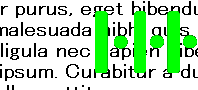




Connect With Us