Development of the PSO2 Alert program has been taken over by ACF, who has updated it to work much more efficiently! See more here: https://www.reddit.com/r/PSO2/commen...notifications/
Original post is below:
Spoiler!(Re)Introducing the Desktop EQ Notification System! Based on feedback here (http://www.pso-world.com/forums/showthread.php?t=208193), you simply select your ship, and let it sit. It'll display a new icon in your tray, you can right click it for options.
Once an EQ is detected, it will pop up a screen like this:
Credits:
ACF - The new EQ mining method
Gama - For that sexy skin~ <3
Kion - For doing all that awesome back-end programming that the Chrome Extension
Tyreek - For all those awesome EQ icons!
Current Features:
- Choose which ship to listen for (Currently disabled, only ship 2)
- Choose ANY sound you wish to play when an EQ is announced
- Enable/Disable starting with Windows
- Choosing which EQs to see and which to ignore (Currently disabled, will be fixed later today)
- Announces unscheduled EQs an hour before they happen
Planned features:
- If you have any ideas, post them!
Download link:
Click here to download.
You will also need the .NET framework - You can get it here: http://www.microsoft.com/en-us/downl....aspx?id=30653
For Windows XP SP3 users, download this .NET framework: http://www.microsoft.com/en-us/downl....aspx?id=17851
Download link for Windows Phones:
http://www.windowsphone.com/en-us/st...d-fbef1f4de9eb
Download link for PSO2 Sounds:
http://www.pso-world.com/forums/showthread.php?t=214269
Common Questions:
Q: What timezone is the program in?
A: It sets itself to your computer's timezone.
Update log:
Spoiler!
5/9/2016:
- Fixed EQ method
- Added new EQs
- Various bugfixes and enhancements
9/9/2014:
- Completely rewrote lots of code
- Changed version to 2.0.0.0
- New EQ method
1/14/2014:
- Fixed the bug where if the EQ happened at midnight, the program would go nuts
- Added basic multithreading support (The program should be much more responsive in general)
- Removed the button, clicking on the notification itself will send it away
- Added the ability to select which EQs you'd like to be notified for
1/13/2014:
- Added support for our new EQ system, which should pick up 100% of all EQs
- Fixed some bugs, including the pop-up not displaying correctly
- Removed the reporting features, as they are no longer necessary
10/17/2013:
- Added a secondary (backup) EQ System - Program should work 100% again!
10/10/2013:
- Fixed the "cannot connect to remote host" errors.
10/2/2013:
- Fixed the bug where "Start with Windows" wasn't loaded properly
- Converted some of the popups to Balloon tips to make things much better
- Added a "Log in to report EQ" function which will only work for AUTHORIZED users (see below)
- By the time the servers come back, the Secondary EQ System should be working 100%
- Fixed the auto-updating bug
9/30/2013v2:
- Added a "Start with Windows" option, as requested
- Added the ability to check for updates to the program while it's running, instead of only when it's opened.
9/30/2013:
- 100% fixed the bug that prevented EQs from popping up when announced
- Added the ability to play a valid WAV file of your choosing when an EQ is announced!
- Added various routines to prepare for the rollout of our secondary EQ system tomorrow
- Removed Enable/Disable (This was silly to begin with!)
9/29/2013:
- Fixed an issue that would cause EQs to not display correctly
- Added an auto-update feature
9/28/2013:
- Initial release!





 Reply With Quote
Reply With Quote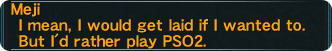




Connect With Us