Hellow everybody, long time no see... and already in with problems X'D
A little backstory first:
In August of 2015 my Laptop broke and I wasn't able to play Phantasy Star Online 2 (PC Version, Japanese Servers) for a very long time. Had no issues so far, everything worked fine.
I got a new PC around Tuesday and it works very swell as well, but not with Phantasy Star Online 2... or Windows 7.
A friend of mine informed me that I can copy my PSO2 folder from my laptop over to my PC since the game doesn't seem to use registry keys, which comes in handy since I wasn't interested in sitting 2 days on the download of PSO2 alone.
Anyway! I did as he said and the transfer worked well, but... I couldn't start the game at all. AT FIRST I had my thoughts inside the Administration rights which needed to be fixed, but everything was fine there.
The problem seem to lie within the typical "could not find d3dx9_43.dll" issue. Great. Good way to start!
After a very very long (and frustrating) search I was able to find the missing DirectX9 files (through the End-User Runtime web installer by Microsoft).
The installation of the web installer worked fine and without issues at the beginning, but right AFTER I installed all the missing files inside the System32 folder of Windows a message popped up that told me that the installation seemed to have some errors.
Wanted to re-install it with the standard set-up and then it said: "Internal Error" and that I should check out the LOG files of "dxerror" and "directx". I made a copy out of these two log files just in case.
Naturally I re-booted the computer to see if the issue gets fixed but no: I still can't run PSO2. It always says that the d3dx9_43.DLL file is missing (though ALL of the missing files ARE within the System32 folder!) and/or that the file is "broken" or not compactible with Windows.
Funny thing is that my Windows 7 Professional IS activated and a legal version and the PC itself runs without any sort of issues. DirectX 11 is also installed as well as everything else important.
I have absolutely no experiences with PCs and programs and coding etc. so I have no idea WHAT the problem really is.
My PC runs on Windows 7 Professional 32-bit Version and the PSO2 Tweaker also works without issues, but even with the Tweaker I can't run the game.
Is my PC broken? Are all the downloaded files broken? Is it more an issue with the motherboard of my PC? I'm at a total loss.
Can someone please explain me what is going on? I would be really thankful for any sort of help - No matter if it can fix my problems or not.
Sincerely:
Felicia Wildstream




 Reply With Quote
Reply With Quote
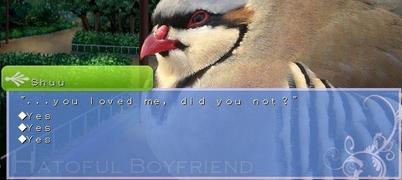
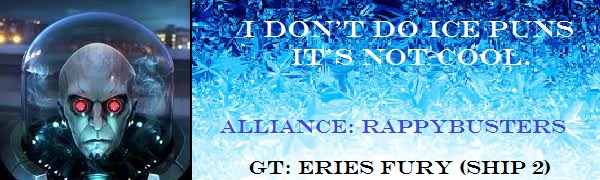

Connect With Us