So I've come to terms with the fact that I won't be able to look like a HUcast from the good old PSO days at the start, and will make do with the Ronia parts set. I was very glad to see a PSO2-style "PSO1 HUcast" set appear early on, the Melder set, which I intend to acquire in time. I was also filled with glee at the thought of potentially getting a chance to acquire the very same HUcast model that I've had in old PSO games with Ragol Memories...
... but then it dawned on me: all those parts have different styles and proportions. What I define with the Ronia parts might look off with the Melder set; what I re-arranged to fit with the Melder set might be off too with the Ragol Memories HUcast set.
So how can I avoid this without having to spend several Makeover passes? Is there a way I can play around with character creation to preview/pre-build an .mcp file using existing sets that may not be in my possession yet to use when/if I do get the desired sets in the future if it comes to it to be "preemptively set up" with either Melder or Ragol Memories set proportions? ... Will all parts/set include the ability to change proportions as I acquire them making this a needless threat?
I'm very new to all the PSO2 stuff, so much so that half the things I look up now either don't apply anymore (circa 2012) or are conflicting and I'm not sure whether they still apply or not.





 Reply With Quote
Reply With Quote
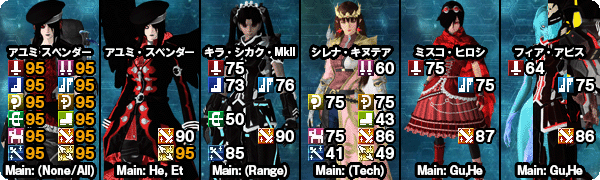
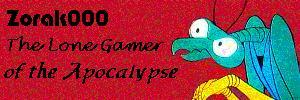

Connect With Us