Hello, I've kinda put this problem on the backburner for a while, and now it's starting to irk me. Every update (including today's) for PSO2 I get, the tweaker searches for missing files, and everytime, it ends up missing about 20000 files each time this happens. I'm not sure what's going on with the Tweaker, but I hate having to redownload 20k files everytime I want to play after a new patch. Is there something wrong with one of my files?
I've ran it through redownloading old files, checking for errors and everything turns out fine, but it still happens so I'm not sure what's going on with it.




 Reply With Quote
Reply With Quote
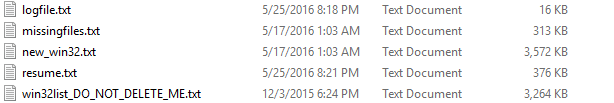

Connect With Us