Since I'm focusing more on a single character both when it comes to playing and when it comes to new clothes and pics, took a possibly final set of all my chars (though I could always change my mind and feel like revisiting them in the future).
Made this an Alph Lyla/Vohu Manah set, since I have one of these outfits in each of my characters.
Johana, Elysia, Lana:
Spoiler!
Luppi, Yukari, Blune:
Spoiler!
Elena, Ezodagrom:
Spoiler!
Thank you.
When checking your shots, I felt like trying to make more use of the horizontal camera angles for this set (though I'm not very used to taking pics like this).
Just a few suggestions, in the quick menu (middle mouse button/select in a controller), there's a camera select option, you can use that to create camera presets to take more zoomed pics (rotating the mouse wheel os pressing the d-pad up/down), and also control camera angles and such.
You can also use chat commands such as "/ce on" to make the char look at the camera, and "/ci1 nw s30" (where /ci1 can go from /ci1 up to /ci9) to have different expressions on the character's face.
Hmm, thinking about it, I think it would be nice to have this kind of tips added to the first post in this topic. A list of useful chat commands, how to access the camera select option and how to hide the interface.








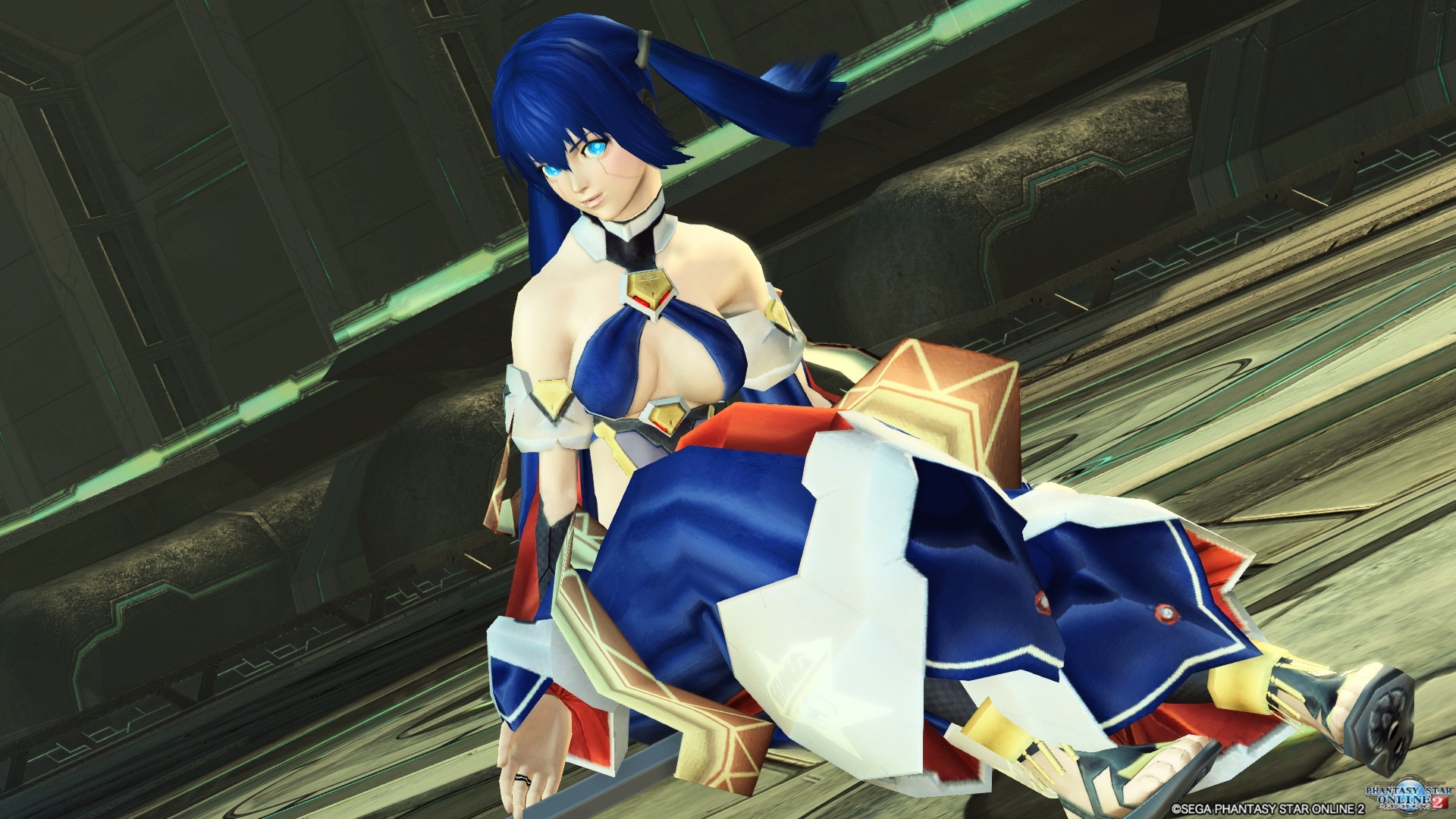






















Connect With Us