I'm posting on my friend's behalf about this problem: Whenever he enters the Shop Area, the game will crash after a while. The crash is exclusive to the Shop Area, and it crashes like all programs do -- white out, then followed by the "PSO2 has stopped working" notification. Other areas are completely fine.
He has tried every single troubleshooting function and has also tried adjusting the graphical settings to no avail. Would anyone happen to know the fix to this problem?




 Reply With Quote
Reply With Quote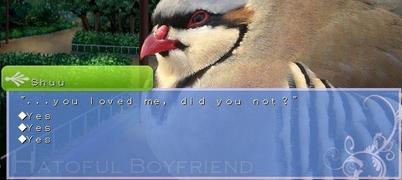
 ......
......

Connect With Us