Hey,
So, I get this error entitled "pso2.exe has stopped working". I can't even get to the first screen. I click "Start game" then the background turns black and a few seconds later, the error message pops up. I have already tried changing the Shader Quality to simple, but it still doesn't work, could I get any suggestions? I've tried looking at other threads, but have had no luck.
Thank you in advance!
-Starburst Stream




 Reply With Quote
Reply With Quote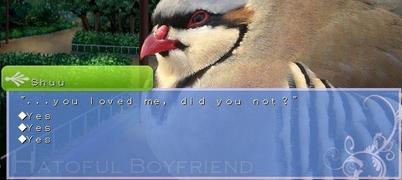


Connect With Us