After spending years of pulling out my hair I think I finally found the solution.
1. Uninstall Teamviewer
2. Find the "Xbox" app and disable "Game DVR" in the settings menu.
3. Got any antiviruses? Goodó now disable the shit out of them. If that doesn't work, begin uninstalling them.
4. Uninstall anything that begins with "Intel Rapid" (cant remember the other words).
5. Got any suspicious things monitoring your memory? You had better uninstall them.
6. Got anything suspicious installed at all? Uninstall all of them.
7. This is a long one and I think this one actually fixes the crashing issue. While deleting things at random, I randomly came across a file gameguard was trying to access and it led to the touch keyboard service.
Are ya ready? Alright.
Press Win + R, type 'services.msc', press Enter. Find 'Touch Keyboard and Handwriting Panel Service', and double tap/click it. Click Stop. Select 'disabled' at 'Startup type' Click Ok, then reboot.
Open PSO Tweaker, go to troubleshooting and then run the gameguard fix.
8.(optional) Reinstall your graphics card drivers.
This should fix your issues, game guard is a pure piece of sin. BTW I am on Ship 01 named Zimbolt wave 2 me sometime.
(WARNING SHAMELESS SELF PROMOTION AHEAD)
If you enjoyed this and also happen to be a fan of electronic music, I would love it if you were to check out my tunes. I make Chiptune and Future Bass.
I'm on Soundcloud as "Zimbolt"
I hope this once and for all fixes this issue, I really think the tablet thing was the culprit for whatever reason and I am 3 hours stable into my game after completely disabling it.
Please report if this fixed your issue, thanks!




 Reply With Quote
Reply With Quote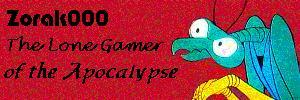




Connect With Us