Hey, AIDA! Recently, I've been infatuated with PSO2's story mode, due to the welcome additions of the Omnibus Quests EP I-III.
However, after fighting Magatsu in Omnibus Quest EP III, character dialogues (from various cutscenes) were no longer translated into English. I know for a fact that they were translated in the past, so what could of possibly broken the story content translation patch? SEGA perhaps, with their upcoming patches conflicting with the English patch?
Is there a way to manually fix this, or I'll have to wait until there's an update for the English patch itself?




 Reply With Quote
Reply With Quote
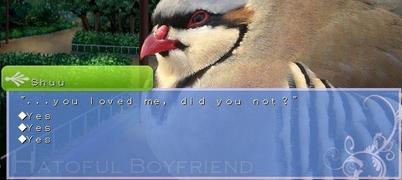


Connect With Us