The team I was in showed nobody online except for me. Yet orange text kept popping up from team members. it was annoying me so I left the team. The orange text still appears. So I went into team chat to ask why it was still happening and it said I couldn't send message as I wasn't in a team.
Why am I still receiving team chats if i've left the team? I want to get rid of it, I can't stand it ><
I even made my own team and still bombarded with orange chat from people i've never even heard of. Keeps saying G-02 in front of the player name.
Tifa





 Reply With Quote
Reply With Quote
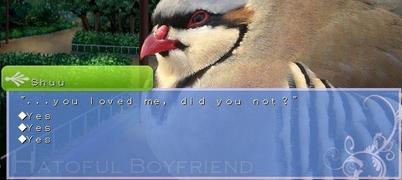

Connect With Us