I keep getting a error 12152 at the Downloader.
I keep getting a error 12152 at the Downloader.
Make PSO2 Great Again.
Friend of mine is having an error in which, using a fully downloaded client, after the opening cinematic, his screen goes black.
We tried downloading a new client, but when we tried to run the game itself, it encountered an error.
PSO2; Ly, Focast.
242 happens after 602 when you log in incorrectly and then try to log in again with the same incorrect credentials.
Go to the Sega ISAO site and try to log in there to verify your username and password is correct. Else hit the reset link near the bottom over there and get your password reset. The page after the start password reset page is asking you for personal info to verify before sending the password reset link.
* 98% of people like to put character progress in their signatures. If you're one of the 2% who doesn't, put this in your signature.
Sadly yes, unless I happen to be updating to a wrong version of DirectX (currently have 9 and 9.0c installed). As for reinstalling, I did that on my laptop at least 3 times to no avail.
I think I have SOMEWHAT of an understanding on the issue. I am not computer-savy by any means, but I believe it is due to either the porcessing speed, the amount of RAM, or the quality of the video graphics card/drivers we have in out computers/laptops.
After doing much research (seriously, abotu 24 hours of it) I have come to the conclusion that THIS particular error is due to the fact that certain old types of WIndows XP and Vista laptops are just not able to run the game sadly. Also, in laptops, it seems yo uare unable to really UPDATE your graphics card or drivers (unless you want to do it manually, as in by-hand).
I was able to play the game a little bit on my school's PC (thank goodness) but it seems that the only REAL solution is that I will have to wait and buy a pc or get a custom-make gaming computer/laptop.
Its propbably not a problem of the game, most like just the drivers, RAM, or video card in the computer/laptop.
If we all continue to have this same problem of not runnign the gmae, maybe someone else will find a solution. If anyone is having similiar problems as us, maybe someday there will be an easy solution to it :s
can anyone help me with this issues please?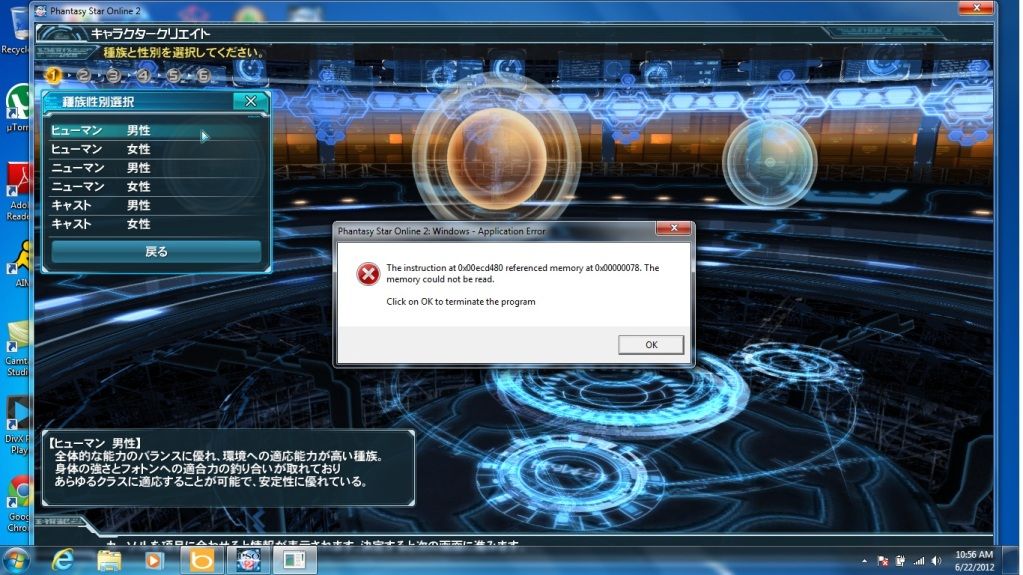
How do I bypass error 651? I am trying to create a character in ship 2 for my friend while it's open :O Can I not do it for him?
Im having a major problem... Downloaded the game last night tried to install it this morning and after I tried to open the program (As admin) I got this error in japanese

Might as well post here too, I haven't seen anybody list Error 105 at trying to start up the game so if anybody knows how to fix this please let me know
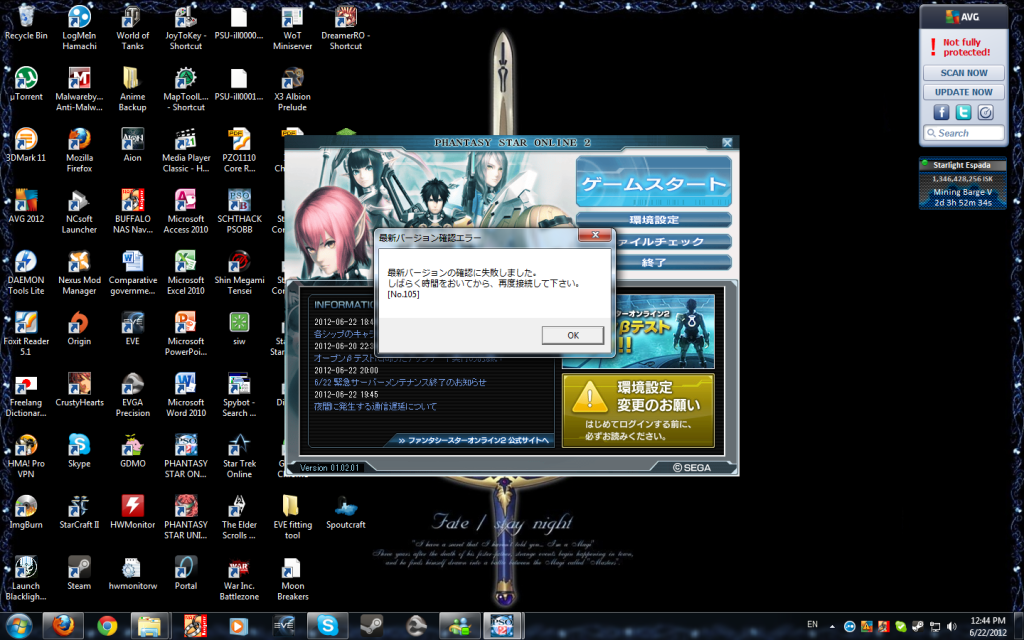
Last edited by CaliburxZero; Jun 22, 2012 at 11:47 AM.
Well regarding that issue, I think you clikced on the wrong application. Make sure that in your program files (or wherever the pso2.exe file is) you open up phantasy star online 2 game launcher = the application/program you want to run. Hopefully it helped. A friend of mine had that issue too, cause he doesn't know any japanese :3
Connect With Us