This happened when I tried to log in on July 1st, about 4 hours after maintenance.
[See Attach File. Sorry about the quality.]
I waited but nothing happened after this...
I have no problem running the game before maintenance.
What I've tried so far:
- Revert the game back to JP.
- Launch the game from both PSO2Tweaker and official PSO2launcher.
- Remove and Re-download the game (pso2_bin).
- Delete PHANTASYSTARONLINE2 folder in Documents/SEGA
- Log in with different account.
- Randomly slamming the keyboard. (in hope there are some buttons that activate the menu)
Any help would be appreciated.. T^T




 Reply With Quote
Reply With Quote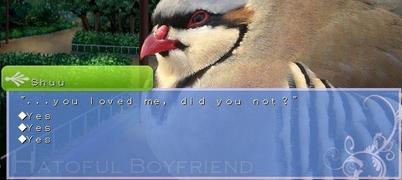


Connect With Us