Hello everyone, I hope someone around here can help me.
A friend of mine has a huge problem when launching PSO2.
Whenever she tries to start PSO2, the game is freezing the PC, leaving no other choice then CTRL+ALT+DEL it and either log off Windows or in the worst case, restart the whole computer. I thought maybe the PSO2 tweaker is responsible for the issue, but even with the normal game launcher, this problem is happening.
There is also always a gameguard error occuring at the start of the game, I don't know if that is related?
My friend is currently connected via VPN to me, because of her own ISP, she's not able to play the game at all, ever since the awesome DDoS... -.-
I don't think the VPN is the reason, because I had other people connecting it and trying to launch PSO2 and for them it's perfectly fine.
Also offering some system specs here (sorry I don't have the exact specs atm):
Intel Core i5 Socket 1150 CPU
8 GB RAM DDR3
Nvidia GTX650 1GB DDR5
1 TB Hard Drive
Windows 8 64 Bit
I'm fresh out of ideas why this is happening.
If anyone knows a solution or something we could try, please let me know!
Thanks in advance for any advice and help.




 Reply With Quote
Reply With Quote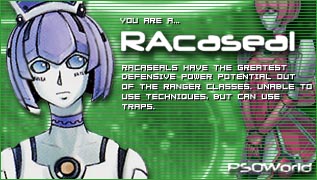


 [All Class] Nue Houjuu / [GuHu] Remilia Scarlet from Ship 02.
[All Class] Nue Houjuu / [GuHu] Remilia Scarlet from Ship 02.
Connect With Us