| Offline Multi Player Battle |
| This is a guide to help you start an offline multiplayer
battle game. Have a memory card in slot B that you will be importing the
other character from. Do not pull out the other memory cards at any given
time. |
|
| Step 1 |
| Press Start |
|
| Step 2 |
|
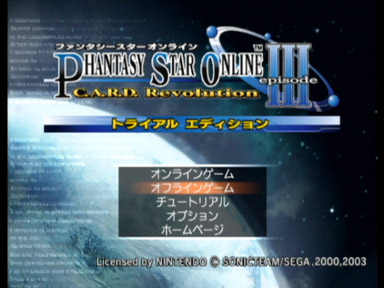
Select Offline |
|
| Step 3 |
|
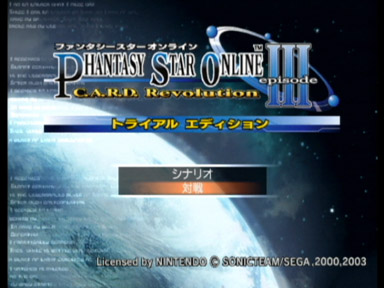
Select Multi Player |
|
| Step 4 |
|
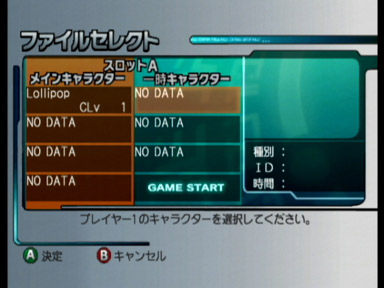
Select a No Data slot/one of the green slots to import a character from
another memory card |
|
| Step 5 |
|
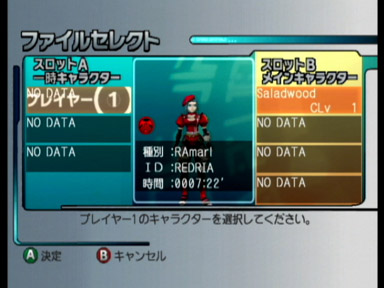
Select a character from Memory Card B |
|
| Step 6 |
|
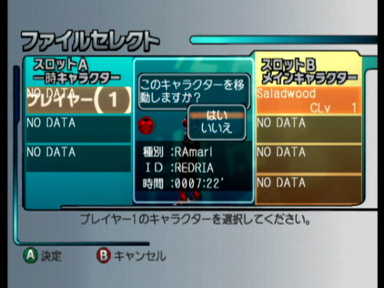
Select yes. |
|
| Step 7 |
|
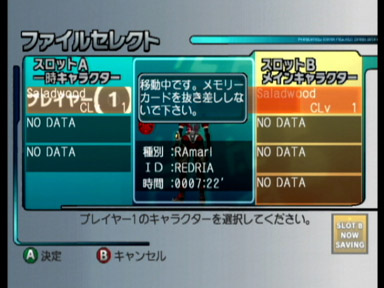
If done right, you will now wait have to for the character to transfer |
|
| Step 8 |
|
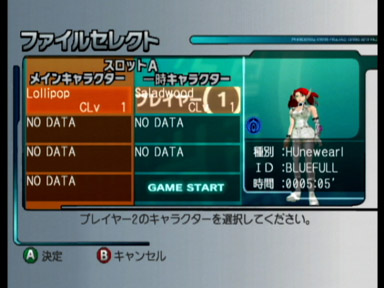
You are now taken back to the main menu (2nd character is player 1, selected).
If you need to trasnfer more characters, repeat the steps 4 - 7. |
|
| Step 9 |
|
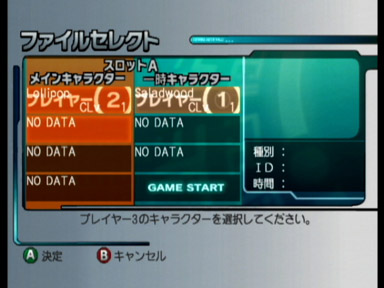
Select second player (or third or fourth player) |
|
| Step 10 |
|
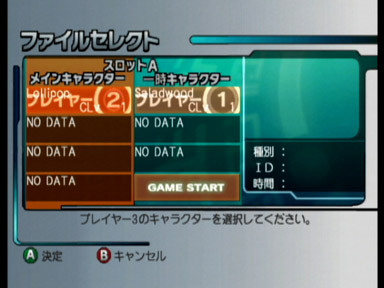
Start Game |
|
| Step 11 |
|
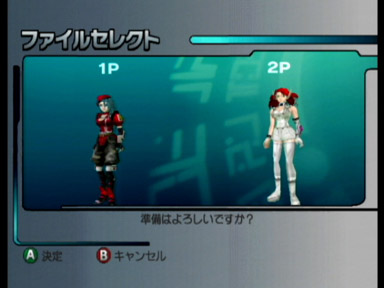
Shows confirmation. |
|
| End of game |
|
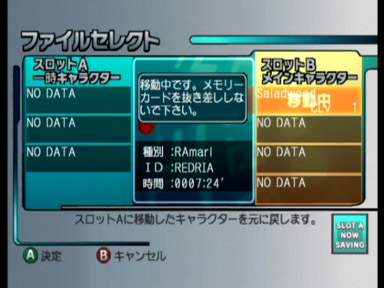
At the end of play, any transferred characters will have to be transferred
back to their respective memory cards. |
Connect With Us