I already posted this on the official forums, but I'm posting again here to reach more of the community.
I know this question has been asked at least once here, but the answers were insufficient and incomplete.
What are the best settings in PSU's options menu for optimizing the game's speed?
What is the model display buffer? Should motion calculation be left to the CPU or hardware? (Why isn't there a guide for this?!)
I'm running Vista 64-bit with a 2.0 GHz processor and an Intel mobile 4 series express device (yes, I know laptops are unsupported).
There are some settings I can mess around with in the Intel graphics options menu, but I have little to no clue what most of them do.
These include asynchronous flip, triple buffering, flipping policy (which is better, flipping or blitting?), and forced texture compression.
Can someone elaborate on PSU's options and give me some definitive answers? Extra bonus points if you can offer advice on Intel's wacky options.




 Reply With Quote
Reply With Quote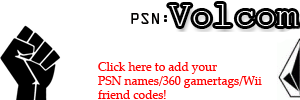







Connect With Us