Alright, I run a Windows Vista system, and play PSU on it. It is really slow, graphically. I know it's not my internet, because I had played PSU on XP before, and it ran fine. I need help as how to have a smooth running game without sacrificing graphics. I have a ATI Radeon HD3200 Graphics card/system. My actual computer system is an Acer. I don't know if that's enough details or not, but please help.




 Reply With Quote
Reply With Quote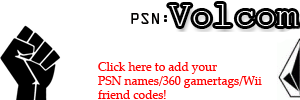


 if you downloaded the CCC correctly. Then double click that, you should get something that looks like this----->
if you downloaded the CCC correctly. Then double click that, you should get something that looks like this----->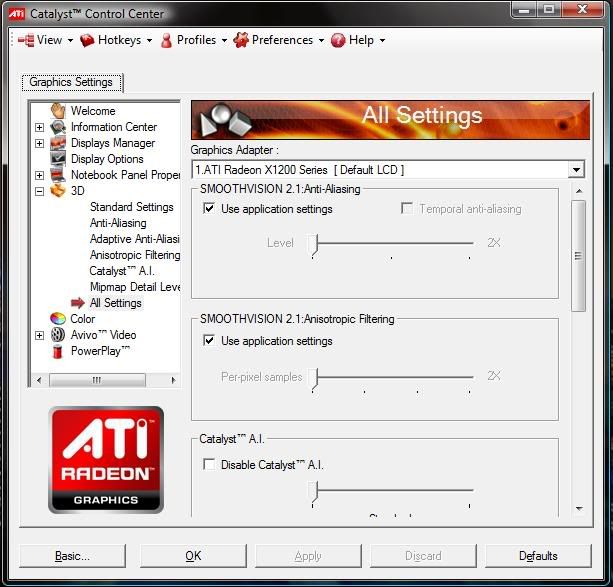




Connect With Us