Does anyone know a good website for common knowledge computer information?
Or if not maybe someone could tell me why my PC has all widescreen display options except for 1? I just need somewhere I can download normal resolutions for my monitor so I don't have to squint when reading everything.




 Reply With Quote
Reply With Quote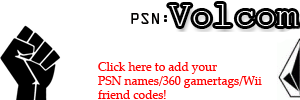



Connect With Us