Alright PSOW, I need some opinions on something.
I'm currently trying to decide between which of these two motherboards to buy for the system I'm building. To my knowledge, they are both ATX-size Z68 chipset boards with LGA1155 sockets that can accommodate the Intel i7-2600K core that I want.
Mobo #1
Pros:
- more ports overall, including 2 more SATA (I already have 6 drives), DisplayPort, and Firewire
- higher customer rating on Newegg
Cons:
- costs more
- doesn't have the newer UEFI BIOS
- doesn't allow for RAM OC'ing...?
Mobo #2
Pros:
- cheaper
- uses newer UEFI BIOS
- can overclock RAM to higher speeds
Cons:
- not as many mounting points as other boards of the same size, may lead to more stress on the board when installing components in the case
- customer reviews have mentioned audio and memory issues with them, more RMA's
I'm leaning more towards the Intel one, but one of my friends thinks I should go with the ASUS one to OC my RAM. Any thoughts?




 Reply With Quote
Reply With Quote
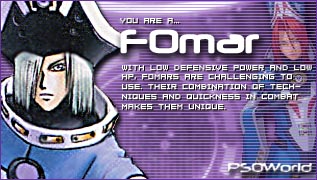


Connect With Us