I know how to get there, and I've set the thing to be full screen 1080p with unlimited fps. I set the scroll-y thing to 5 (assuming that it referred to how good the graphics would be). Is there any other settings I'm missing to abuse the power of my great gaming labtop?




 Reply With Quote
Reply With Quote
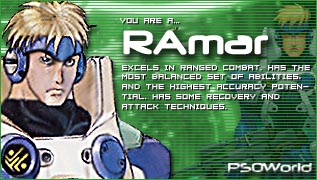




Connect With Us