sorry to necro this, but i love the thread title+^_^+
anyway, my question is, did anyone ever manage to get rivatuner to hook PSO2 after the gamemon64.des update??? I've always done recording by recording my desktop but I'd really like to have rivatuner OSD for frame rate and GPU temps again+^_^+





 Reply With Quote
Reply With Quote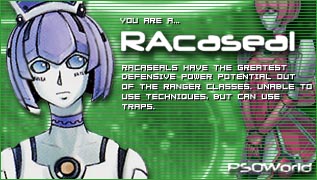

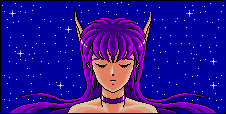
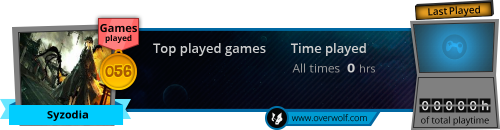

Connect With Us