For the past few weeks, I've been getting these weird 630 errors while playing PSO2.
It happens randomly and when I ALT+Tab out of the game, I saw that my Wi-Fi icon has a red X mark on it. I clicked on the icon and it says "No Networks Found."
My router is still fine and running, so I don't get why my Wi-Fi adapter is saying "No Networks Found."
By this point I realized that the Wi-Fi adapter crashed. I looked at Network Center and both my Ethernet and Wi-Fi adapters are disabled. Weird. So I restarted my laptop and it took around 8 minutes for the restarting logo to disappear only to be greeted by a blue screen (the adapter hanged and the restart process can't kill the adapter properly, hence why it gave me a blue screen.) The blue screen disappeared and the computer restarted itself normally, the Wi-Fi icon is back to normal and all is well.
I was wondering if anyone in here have had this issue before? I've been trying to pinpoint exactly what is causing this and my only leads so far is my Wi-Fi adapter (I've updated the driver for it but it still happens, even going back to a previous driver didn't help), a botched Windows Update, or GameGuard (GG crashes quite plenty of my programs, it even closed some system processes and crashed my computer once.)
Any help would be greatly appreciated.
Also, this only happens when I'm playing PSO2. The adapter doesn't crash when I use the computer as usual.




 Reply With Quote
Reply With Quote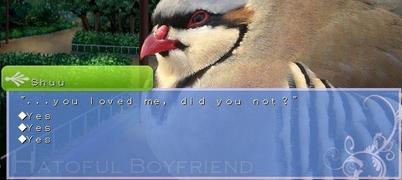

Connect With Us