Delete/Move if needed. Just thought I'd make a clear thread for those who still can't log in and don't know what to do with the command prompt.
Delete these files from your PSO2 Folder.
Then launch PSO2Launcher.exe. It will automatically update itself, removing all the edited files and giving you the vanilla, Japanese PSO2. You should now be able to log in without issue.
Spoiler!
Do not launch with the Tweaker or install the manual patches until it's been confirmed that the NP1013 issue is no longer being triggered by either of these two things.






 Reply With Quote
Reply With Quote
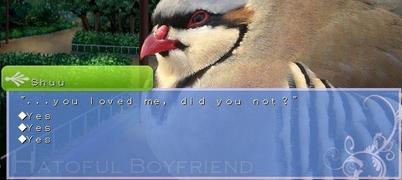

Connect With Us