Although it was wishful thinking that SEGA would allow the action (pickup, press) button to be shared with the new pallet action button (à la PS1, PS0), they went the lazy way and forced us to dedicate a new button for it if we wish to use this new configuration.
So, on a standard diamond button layout gamepad:
North button (Triangle on Playstation, Y on XBOX), usually the PA/Tech attack button
West button (Square on Playstation, X on XBOX), usually the regular attack button
East button (O on Playstation, B on XBOX), usually the action or evade button
South button (X on Playstation, A on XBOX), usually the jump button
Which button did you sacrifice for the new pallet action button? Or did you use another button, specify if so.
Me, I tried using a free trigger button, but that was too weird, especially when I had to press shift as well which is also on a trigger. So I moved my action button to that said trigger. Gonna take some getting use to when I need to pickup items on the floor.




 Reply With Quote
Reply With Quote
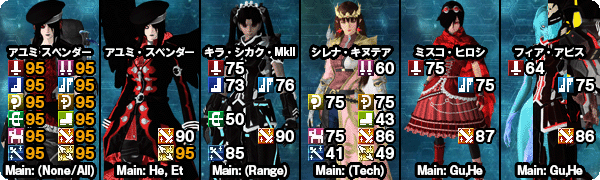


Connect With Us