@Rashiid: The item translation feature is activated in Tweaker. It's not really a patch that's used, it's a cache file.
Sometimes ingame the cache may take some times working, speficically when searching player shops, only the few last items translate.
Either way, if the cache file is not being correctly downloaded using tweaker, or if the original file is not getting replaced for some reason, that's one reason for not being working.




 Reply With Quote
Reply With Quote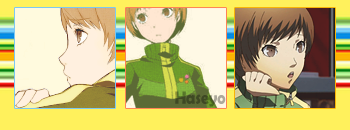




Connect With Us