Not sure what's the issue since it's only affecting my desktop, but for some unknown reason, PSO2 refuses to render the start screen at all after the update. I can see the trailers and logos but the start screen shows up black with no music. There's something still happening because I can hear the sound of the menu appear when I try quitting the game. Anyone getting anything similar? I don't use the tweaker at all and there's no error code.
Gonna file check and see if that helps.





 Reply With Quote
Reply With Quote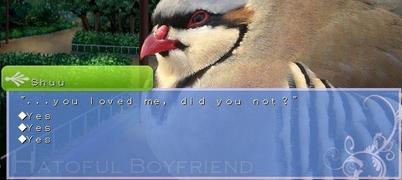

Connect With Us