Well, I've been playing the demo for the 360 version for about a week now (took me a while to pull myself from PSO GC to try it) and I just picked up the full version (by the way, not sure if this is the right place for this, haven't been on the forums since January).
I purchased my monthly membership and it tells me I have to sign out and then sign back in (my Xbox Live GamerTag) for the changes to take effect. When I do this and try to fire of the Xbox Live portion of the game (so I can create my character and what not) I get a message that there is some sort of problem (don't remember the whole message) and to please try again later. WTF? Anyone run into this or know how to solve it? I've been able to play other games, including the Demo of this game, online before with no problem so I know its not my connection.
Sorry for such a long post, just a little agitated at the moment...




 Reply With Quote
Reply With Quote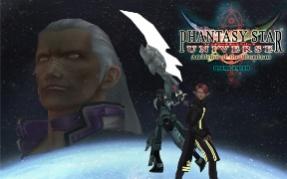


Connect With Us