hey im having problems getting the controller to fully function. the problem is that the triggers dont work rite.
Anyone who's had this problem get around to fixing the triggers? its for the wireless version btw. the computer reads them as z-axis rather than as actual buttons




 Reply With Quote
Reply With Quote
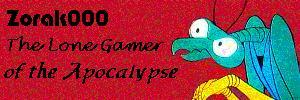

Connect With Us