This damn site keeps signing me off every time I re-enter the site. I ask for it to remember me, and in the past, I have not come back for months and it would still keep me logged in.
Now, whether I'm gone for a couple weeks or more, I'm automatically having to sign myself in.
What the fuck? Is that this sites policy now? Glitch?
(I don't mind doing it if that's the way things work now; but I didn't have to in the past, so if nothing has politically changed, I don't see why I must)




 Reply With Quote
Reply With Quote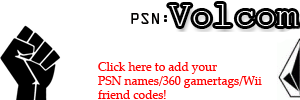


Connect With Us