Just made a jp account and I need to know how to remap my controller. Do I do it in-game or is it in the menu on my desktop?
Also im not much of a forum user and the search button seems to give me results that are not relevant to my questions. Is there a thread for people who use to play U.S. server who have switched to jp? I have a few questions I would like answered.




 Reply With Quote
Reply With Quote



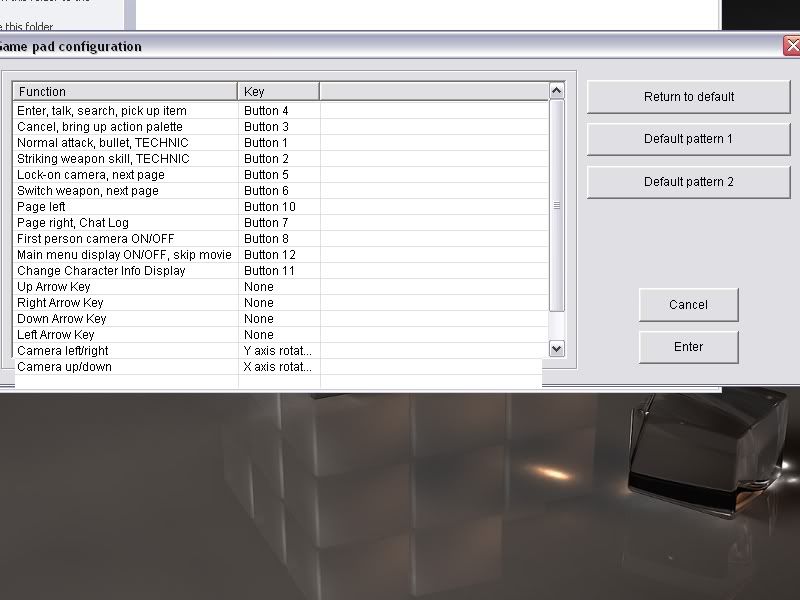





Connect With Us