First off I apologize for the Wall of text, and Secondly I'd like to give Wayu a special thanks for helping me get my ideas into a coherent format. This Proposal is going into my letter and I wanted the communities opinions.
PSO2 Controls PS3 Controller
Main Menu Controls- Directional Buttons: Move Cursor, Change Menu Page
- Left Analog Stick: Move Character
- Right Analog Stick: Move Camera
- START Button: Toggle Main Menu Display
- SELECT Button: Not Used
- X Button: Ok Decision
- O Button: Not Used
- /\ Button: Cancel Menu / Decision
- [ ] Button: Not Used
- L1 Bumper: Turn Page
- R1 Bumper: Turn Page
- L2 Trigger: Turn Page
- R2 Trigger: Turn Page
- L3 Button: Not Used
- R3 Button: Not Used
Battle Controls
- Issue Tactic Commands (assign up to 16 Command Configurations)
Buttons Pressed:
- None: 4 Command slots
- R1: 4 Command slots
- R2: 4 Command slots
- R1 + R2: 4 Command slots
- When in Lock-On mode, change target enemy
- Left Analog Stick: Move Character (Characters can move in first-person view)
- Right Analog Stick: Move Camera
- START Button: Toggle Main Menu Display
- SELECT Button: Show/Hide software keyboard
- X Button: Use Center Action Command, Pick – up Item, Examine
- O Button: Use Right Action Command
- /\ Button:
Buttons Pressed:
- None: Change Hands
- R1: Show/Hide Quick Action Palette
- [ ] Button: Use Left Action Command
- L1 Bumper: Reset Camera, Sidestep(while moving), Toggle Lock-On
- R1 Bumper: Toggle Action Menu
- L2 Trigger: Toggle Mag Support/Combat Mode
- R2 Trigger:
Buttons Pressed:
- R2: Show/Hide Mag Action Menu
- R1 + R2: Toggle Mag Action Menu
- L3 Button: Not Used
- R3 Button: Toggle Camera between third-person and first-person view
Lobby Controls
- Show Chat Shortcut (assign up to 16 Shortcuts)
Buttons Pressed:
- None: 4 Shortcut slots
- R1: 4 Shortcut slots
- R2: 4 Shortcut slots
- R1 + R2: 4 Shortcut slots
- Left Analog Stick: Move Character
- Right Analog Stick: Move Camera
- START Button: Toggle Main Menu Display
- SELECT Button: Hide/Show software keyboard
- X Button: Ok Decision, Talk, Examine
- O Button: Show/Hide Wardrobe Menu
- /\ Button: Cancel Menu/Decision
- [ ] Button: Display Lobby Action Menu
- L1 Bumper: Turn Page
- R1 Bumper: Turn Page
- L2 Trigger: Shortcut for Verification Icon
- R2 Trigger: Switch Chat Log display
- L3 Button: Toggle Character Information display
- R3 Button: Toggle Camera between third-person and first-person view
PSO2 Controls XBOX360 Controller
Main Menu Controls- Directional Buttons: Move Cursor, Change Menu Page
- Left Analog Stick: Move Character
- Right Analog Stick: Move Camera
- START Button: Toggle Main Menu Display
- BACK Button: Not Used
- A Button: Ok Decision
- X Button: Not Used
- /Y Button: Cancel Menu / Decision
- B Button: Not Used
- L1 Bumper: Turn Page
- R1 Bumper: Turn Page
- L2 Trigger: Turn Page
- R2 Trigger: Turn Page
- L3 Button: Not Used
- R3 Button: Not Used
Battle Controls
- Issue Tactic Commands (assign up to 16 Command Configurations)
Buttons Pressed:
- None: 4 Command slots
- R1: 4 Command slots
- R2: 4 Command slots
- R1 + R2: 4 Command slots
- When in Lock-On mode, change target enemy
- Left Analog Stick: Move Character (Characters can move in first-person view)
- Right Analog Stick: Move Camera
- START Button: Toggle Main Menu Display
- BACK Button: Show/Hide software keyboard
- A Button: Use Center Action Command, Pick – up Item, Examine
- X Button: Use Right Action Command
- Y Button:
Buttons Pressed:
- None: Change Hands
- R1: Show/Hide Quick Action Palette
- B Button: Use Left Action Command
- L1 Bumper: Reset Camera, Sidestep(while moving), Toggle Lock-On
- R1 Bumper: Toggle Action Menu
- L2 Trigger: Toggle Mag Support/Combat Mode
- R2 Trigger:
Buttons Pressed:
- R2: Show/Hide Mag Action Menu
- R1 + R2: Toggle Mag Action Menu
- L3 Button: Not Used
- R3 Button: Toggle Camera between third-person and first-person view
Lobby Controls
- Show Chat Shortcut (assign up to 16 Shortcuts)
Buttons Pressed:
- None: 4 Shortcut slots
- R1: 4 Shortcut slots
- R2: 4 Shortcut slots
- R1 + R2: 4 Shortcut slots
- Left Analog Stick: Move Character
- Right Analog Stick: Move Camera
- START Button: Toggle Main Menu Display
- BACK Button: Hide/Show software keyboard
- A Button: Ok Decision, Talk, Examine
- X Button: Show/Hide Wardrobe Menu
- Y Button: Cancel Menu/Decision
- B Button: Display Lobby Action Menu
- L1 Bumper: Turn Page
- R1 Bumper: Turn Page
- L2 Trigger: Shortcut for Verification Icon
- R2 Trigger: Switch Chat Log display
- L3 Button: Toggle Character Information display
- R3 Button: Toggle Camera between third-person and first-person view
Idea Explanations
‘Mag Support/Combat Modes’ are based on my idea to combine both Mags and Partner machines into one single item. Where you are in your private room the Mag has a body like a PSU Partner Machine. While out in the field a Mag is in its condensed form which looks like a PSO style Mag. Support Mode Mags can use buffs on your character like PSO Mags. Combat Mode Mags become their Partner Machine image and can fight alongside you. The types of Photon Blasts you can use at a given time are based on which mode your Mag is in, and a Mag can have up to six Photon Blasts per mode. When a Mag evolves it obtains a Support Mode Photon Blast, and a Combat Mode Photon Blast. Many Different Mags can have the same Support Mode Photon Blast, and a different Combat Mode Photon Blast. The opposite is also true ofcourse. A Mags Syncro percent works just like PSO, while its IQ doesn’t just affect the strength level of a Photon Blast, but when in Combat it effects how effective its AI is. A Mag also provides five Base Stat bonuses: Def, Pow, Dex, Tech, & Mind at the PSZ values.
‘Change Hands’ would replace pressing the R1 Bumper to use an off-hand weapon. I think one-handed weapons be able to be placed in either hand instead of Guns always in your left hand.
‘Action Command’ would be like PSO’s Assignable Commands like: Normal Attack, Heavy Attack, Photon Art Attack, Dodge Roll, Block, Techs, & Items: Mates, Traps, & Etc. Also to use a weapon one must set it on the weapons page of the Quick Action Menu, after your weapon(s) are set you can go to a customize menu like in PSO, select the Weapon or Weapon Group (Two Single Handed weapons) and assign Action Commands to the weapons individual action menus.
‘Tactic Command Configurations’ are based on PSZ’s tactics, where you can tell your AI Partners how to act, and had the ability to combine multiple default commands together to make unique multilayer tactics.
Proposed Set-Ups
I propose that Techniques no longer be considered a weapon linked Photon Ability, and that they will instead draw from a Character centralized Technique Pool (TP) like in PSO. My reason for removing Techniques is because in PSZ they introduced Force Weapon Photon Art Skills, which these can easily replace techniques.
Photon Arts will draw its cost from a weapon based Photon Pool (PP) like in PSU, but to reduce Photon Art abuse Photon Arts would be limited to only one Photon Art linked to only one weapon at a time. Also Photon Arts could have above average costs, and/or Weapons could have smaller Photon Pools.
Since the Keyword TP has been used in the PSU and PSP Series for Technique Power it would stand to reason a new Keyword have to be used if TP were to revert back to Technique Pool. I suggest ETP which means Effective Technique Power.



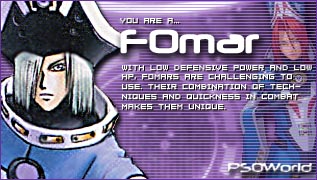

 Reply With Quote
Reply With Quote



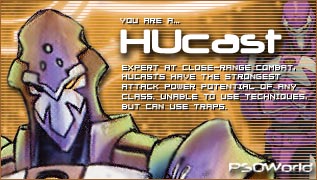

Connect With Us