Ok so, I am using Windows 7, and the client crashes when I try to make my character or when picking any option.
Though my friend also uses Windows 7 and is making his character as we speak..so that's probably not the problem.
Would anyone know what is?




 Reply With Quote
Reply With Quote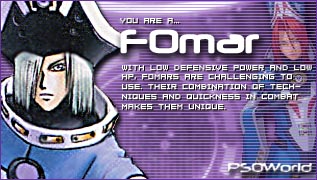




Connect With Us