It's fixed!!! Sega patched the erroneous code!! Thanks Sega for fixing this!!
Now Phantasy Star Online 2 Character Detailed Model Render options work for Nvidia Optimus and other PCs+^_^+
this pic is from the in game Detail model number selection, but it won't let me slide it+^_^+ i tried changing the user.pso2 file to allow 30 and running with the slider at 1, but whether I'm at max setting or not, it only lets me have 5... does anyone have a possible fix?? i kinda wanna take pics like i did in CBT....
Spoiler!








 Reply With Quote
Reply With Quote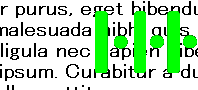



Connect With Us