It means that it's checking the memory for anything changed (exploit attempts) and will disconnect/close the game if it notices. I haven't used Windows 8 but this change may interfere with it possibly
@Kion: PSO2JP.ini in main folder. It is encrypted though




 Reply With Quote
Reply With Quote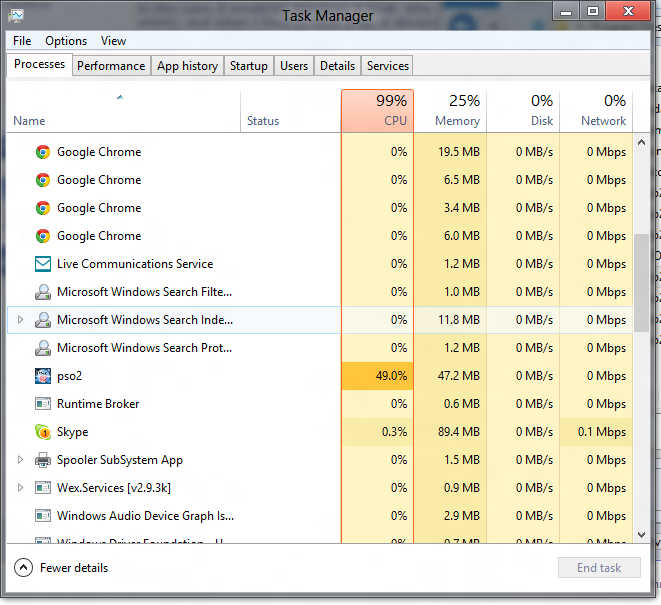

Connect With Us