
Originally Posted by
Ana-Chan

The OP did mention that it is a 6550M, which I asumed meant a mobility Radeon. This means it is a notebook version of the Radeon chipset. These are often a bit weaker than the desktop counterparts. So what you may get on a desktop 6570 is possible to be far from what a notebook 6550 may get.
For desktop systems, the graphics is normally the bottle neck. So with a 7770 you probably wouldn't have that many problems getting the higher settings. The problems may start kicking in if you try to get the game up to 1080 though. This is because as you increase the resolution, the amount of pixels that the graphics adaptor needs to work on increases dramatically, so you then can get to a stage where the CPU may start actually having an effect.




 Reply With Quote
Reply With Quote

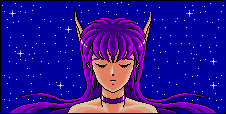

Connect With Us