This is the first problem i have encountered with this game.
I'm not sure if this is caused from the game gaurd update or not but i just patched the file (s) from last nights maintenance and added the friendly neighbor hood en patch (like i always do)
pso2 launcher loads up fine game gaurd starts fine but when the pso2 window opens there is no video, yet i can hear audio of the sega and intro video. Then if i click like i usually do to skip intro it just sits at a black screen with no audio.
also note after it patched i accidentally added the 9/12 update, then i added the en patch and ran the game and encounter said problem.
What i have tried thus far to no avail:
Deleting the files that were added in patch from last night
note: when i first check the win 32 folder there were 2 files with today's date but when it re patched there was only one.
Applying the permission fix patch
Any idea and or suggestions?
Also all my video drivers and such are up to date.
Edit: i just noticed the pso2.exe updated also so i removed it from the folder to let it update it again still same problem.
Problem resolved
apparently the patcher did not give me all the files as i had a friend send me all the files he got from the patch and i was a few files short.
Could this be because i manually updated the last huge patch?



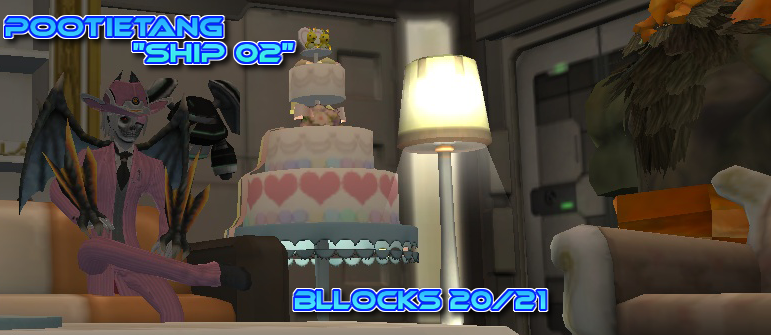





Connect With Us