So, after the patch on the 5th I've been getting this really anoying bug |:
at first it seemed like a camera bug, but I slowly figured out what it really is with some observation.
In the end it seems it's a sort of latency/delay I have on my mouse and keyboard. Basically...whenever I move my mouse in the game, or I type any key on my keyboard, it takes about 0.3 seconds for the game to actually read the command. It doesn't sound like much, yeah...or one could think it's really only my imagination...but for some reason that actually fucks up my camera really bad.
The best way I found to 100% test what was going on was to do the following: alt tab from PSO2 but keep it on the background...this way I can see both PSO2's cursor and the windows cursor, and they both will respond to my mouse aswell. So then I start moving my mouse around and I notice that the PSO2 cursor is behind the windows cursor, like if it was running after it.
So yeah...that was a long explaination...I should probably just record a video showing it, I might try that...but I just want to know if anyone else got this bug, or if Sega stated that they'll fix this bug...Idk, I just need to find a way to play normally again, because playing like this is really not enjoyable.
and ah, ofc...this happens only in PSO2, my mouse and keyboard work just fine on anywhere else.





 Reply With Quote
Reply With Quote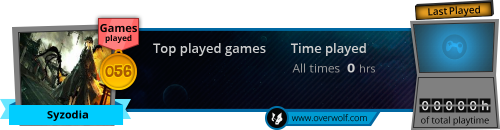


Connect With Us