Okay, so I've run into something even more odd. The Tweaker is still incapable of installing any of the patches, but the Item Patch works fine. I was able to export the English and Large Files Patches manually, but the Story Patch is refusing to work (The game doesn't break or anything, but after moving over all the files, the text in-game is still Japanese).... Any advice on what to do?
PS) The Tweaker was able to successfully update the game's files when I initially launched it to add the Christmas Update, but the patches didn't work, other than the Item Patch





 Reply With Quote
Reply With Quote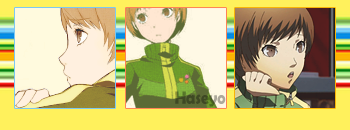


Connect With Us