I use this controller:
So my setup is not too similar to the typical gamepad, but in theory this one could be played like any other 360 pad, only that click buttons would be right bumper/trigger and mouse movement would be right stick.
However, most of my button setup comes from using Xpadder.
What exactly is your button setup? I don't remember how was the default settings but I'd have sworn that lock-on was on right bumper or trigger. I doubt you don't have space for locking on, when I played with a regular gamepad I had two buttons for this (one for lock-on, another to switch targets, before they added that action to the right stick). And my gamepad had one button less than a 360 one. I can't imagine how'd you run out of space unless you have all map and menu buttons wasting space there.
If I played with a 360 gamepad, I'd consider these presets:
A -> Attack
B -> Jump/cancel
X -> Access/pickup/accept
Y -> PA/Technic
(The default one would be the same but with A -> Access and X -> Attack. I think swapping them is more useful because you can push both A or Y buttons together with B, so you can jump while casting techs. I know other people have no problems pressing X and B together but I have Sausage Thumb Syndrome, lol).
Start -> Area map
Select -> Main menu
LB -> Evasion/move left menu
RB -> Guard/weapon action
LT -> Lock-on/move right menu
RT -> Use subpalette
D-Pad up/down -> Palette access
D-Pad right/left -> Navigate subpalette
Left stick -> Autorun
Right Stick -> TPS mode
(Then you activate target switch with right stick and you are all set).
The only thing you'd require to use from keyboard would be subpalette commands. When I played like this, I'd just use the subpalette key for a single spell, then use everything else in subpalette from keyboard. Alternatively, you can use Xpadder to add extra functions to your gamepad in the form of hold/tap, macros or combination buttons, but that's kinda more complex.




 Reply With Quote
Reply With Quote

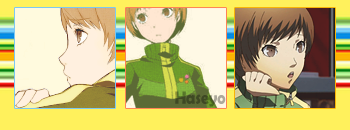



Connect With Us