Through the course of my internet travels, I came upon an undiscovered program that finally actually makes this possible. No post-processing FXAA or other craziness here; this is the real stuff. I was looking for a way to do this for a long time, and now that I finally discovered it, I figured it only be right that I shared for those that care.
Here's your guide.
1. Download the program RadiT. You can get it here:
http://www60.zippyshare.com/v/70564244/file.html
2. Extract the .zip file anywhere and run the program.
3. Click "New" and navigate to your "pso2_bin" folder. Hit OK and you will see this:
4. Click on pso2_bin, then click CFAACaps - F as you see in the picture above. Click "Done."
5. Force overriding AA through Catalyst Control Center as normal. This can be MSAA, SSAA, or whatever you want. The next time you start up PSO2, if everything was done properly, you will see the anti-aliasing in full effect. Turn off the PSO2 anti-aliasing in game! No need for that silly FXAA nonsense.
If you have any issues, be sure to run RadiT as administrator. Have fun.





 Reply With Quote
Reply With Quote


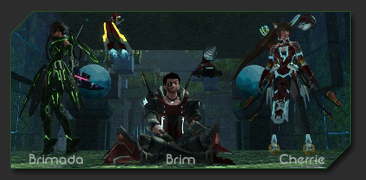




Connect With Us