A friend of mine can't get her game to run anymore after the game was down for maintenance (October 7th 2015), and Gameguard updated. When the game starts, it opens the PSO2 window, the mouse cursor appears, and sometimes it'll play the SEGA logo, but it'll just hang on that. No error box appears, it just simply doesn't respond. She tried to do a fresh install the game, and that didn't fix anything. Added gameguard/pso2 to her antivirus' whitelist (MSE), didn't fix. Turned off her antivirus, didn't fix. Windows Defender is disabled. Deleted the GameGuard folder, and it redownloaded; didn't fix. Ran file checks, didn't fix. Also, these tests were done using the official launcher and tweaker.
OS: Win 7 Ultimate
Ram: 4GB
CPU: AMD FX-6300 Vishera 6-Core 3.5GHz
GPU: Radeon HD 7790
If anyone has any idea what is going on, please help out. I've been trying to look up a solution for a while now, but I have yet to see one.
Note: I posted this in the tech forum, but it doesn't seem to get much traffic there, so this is a repost.




 Reply With Quote
Reply With Quote
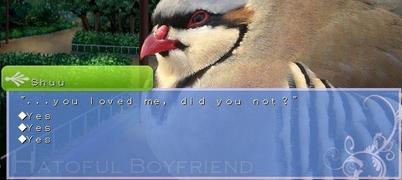

Connect With Us