I got my Xbox one controller work with wire, then I bought wireless adapter and the controller keep binding LT to RT button, no matter how I try to config the controller the device manager doesn't gave me any option to change driver adapter, so I look for steam, Win 10 suppose to work well, steam controller recognize as gamepad mode then PSO2 launch it recognize as mouse input mode, I don't know what the heck causing this problem you mention steam mode in PSO tweaker and I just enable but it still useless, I do quick search and other said that Steam mode suppose to keep tweaker on while PSO2 on, in my case I didn't see tweaker on when PSO2 launch.
Could you like do a short video tour all of your setting and do screenshot?




 Reply With Quote
Reply With Quote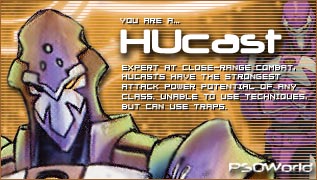


Connect With Us