Well, here's a list of what you should try:
- Reset Inspector profile (if appliable);
- Try running the game vanilla (no english patches installed, though I don't have any issues);
- Try running the game without plugins (though I don't have any issues);
- Do not use ReShade 3.0 pre-alpha (if appliable, UI does glitch).
Still, that IS really weird. Only on rare occurences does ReShade affect a game's own renderer, and for it not to crash... The symptoms you described are common when an english patch is incompatible/corrupted.





 Reply With Quote
Reply With Quote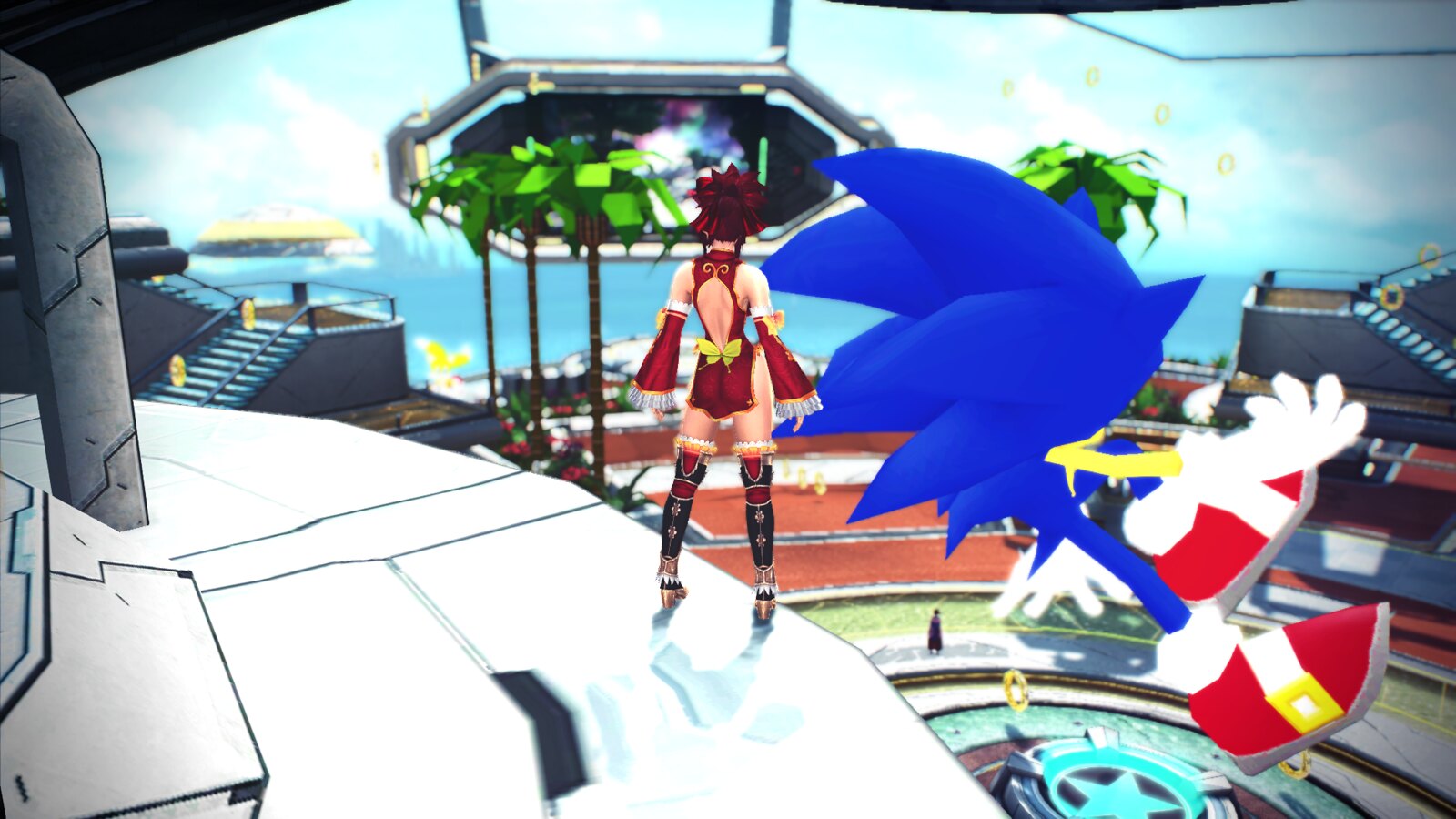

Connect With Us