Whenever i try to change it via the official launcher my game fawking goes Black screen. And Tweaker crashes TWICE (?). And of course if i try to launch the game via the official launcher its going to repatch the game and override the english patch.
Im at my wits end i've been trying to fix this for an hour.
I tried someones suggestion in the Quick Questions thread to manually change the values in the config, but then when i launched the game it RESET ALL MY SETTINGS. I had to redo all my graphical settings. (I shud mention that the shader + texture lines were NOT in my config file).
Please someone help this is really frustrating. I already fixed the Black screen issue by re-patching my game via Tweaker but again whenever i try to change to Tier 6, Black screen.
My Specs should not be a problem as i ran the Benchmark easily with a score of 14000+ at 80 - 100FPS.




 Reply With Quote
Reply With Quote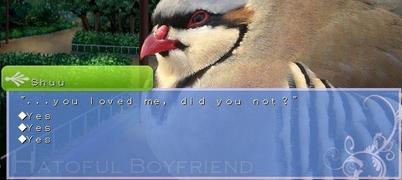



Connect With Us