And if anyone feels like getting one for their Personal Photo, or for any other reasons... here's how to do it!
Steps to reproduce:
-PART 1-
1. Set PSU to window mode/800x600
2. Start the game
3. Find somewhere nice to take a screenshot
4. Press Alt+PrtScreen
5. Get in MSpaint
6. Paste
7. Crop a 452x502 chunk off it
8. Paste in new MSpaint window
9. Add 2 119x502 black stripes on the side
10. Save as 24 bit .bmp
-PART 2-
1. Get Image Optimizer from there
2. Open your bitmap in xat
3. Click on Resize:
-uncheck Maintain Aspect Ratio
--get it down to 249x276
4. Click on Compress image:
-JGP quality to 100%
--Extra Color checked
---Progressive checked
5. Save as .jpg
6. Dump the image somewhere on the internet so you can directly show the image on PSOW (I use http://www.homestead.com )
PSU chibi wallscrolls! Get yours today!



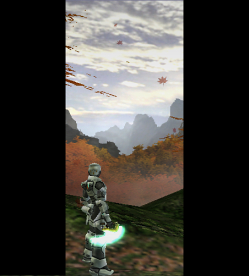


 Blink & you might miss it! ;3
Blink & you might miss it! ;3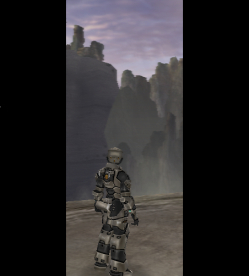


Connect With Us