With the rising amount of people asking about how to sign up for Blue Burst, and knowing I personally had trouble signing up, I decided to put together a full picture tutorial for registering with Blue Burst. (Yay free time!) I won't cover the IME installation since I can't access my control panal due to computer problems. Arsilan's stick covers that sufficently anyways.
How to Enable a Japanese Browser:
Tools/Internet Options/Options
Goto languages, and select add. Find Japanese under it, and hit ok. Then set japanese as your browser language.
Step One:
Goto http://psobb.jp and click on the top left button on the left hand side of the screen.
Step Two:
Continue Clicking on the top left button until you come to this screen:
Click on the button to come to this screen:
Step Three:
Click on the left button below the terms of service.
Step Four:
At this screen, type your e-mail twice, and wait for a confirmation e-mail from Sonic Team. *Note* You can only register one account per e-mail address.
Step Five:
Copy and paste the url into the browser to start the registration.
Step Six:
The top two boxes are asking for your last and first name in full-width katakana. Change your type to full width katakana by clicking on the A, and moving to full width katakana. Click the kana button then to start typing, and type your last, and then first name.
Step Seven:
Still in katakana type, type a few characters in the next few boxes.
Step Eight:
The address part is easy. Just copy, and paste their example address into the box.
Step Nine:
Insert the following numbers into the following lines (in english):
Line Three: 144-8531
Line Five: 0570-057-060
Step Ten:
Set your birthday. *Note* You must set it to over 18 years of age. The format is: Year / Month / date and should look something like: 1980 / 06 / 14
Step Eleven:
Set your sex. The first radio button (the one farthest left) is male, the second female.
Step Twelve:
Insert three names for an account that are between 6 and 8 characters long. *Note* All three names must be free to be able to pass. (They can be in English)
Step Thirteen:
Click on the confirm button. (The one closest left)
Step Fourteen:
Review your info. If it is correct, click on the left button. (Confirm)
Step Fifteen:
Wait for an e-mail from sonic team that holds both your account info, and your password. Your username and password should be the only english characters in the e-mail. Be sure to remove the J before them. Example:
JEanae = Eanae
J4gh76 = 4gh76
Step Sixteen:
Make sure that japanese is set to your default language, (Change in control panal) and start up Blue Burst. You're now ready to go!
FAQ:
Q: Where can I download this game?
A: http://dl3.segaonline.jp/psobb/psobb_ver1113_j1.exe
Q: How much is it to play a month?
A: 9.50 usd.
Q: How long does the trial last?
A: 15 days
Q: How can I play Episode 4?
A: Import it from Japan.
Q: How do I recover account information?
A: See this thread for more information. Do not post in it and bump it.
If you have anyother questions, address the Blue Burst Support Thread, or send me a PM. I am no longer accepting messages over AIM. If you want to talk, pm me over here and I will talk to you.
<font size=-1>[ This Message was edited by: Eanae on 2005-04-19 18:42 ]</font>
<font size=-1>[ This Message was edited by: Eanae on 2007-05-04 15:43 ]</font>





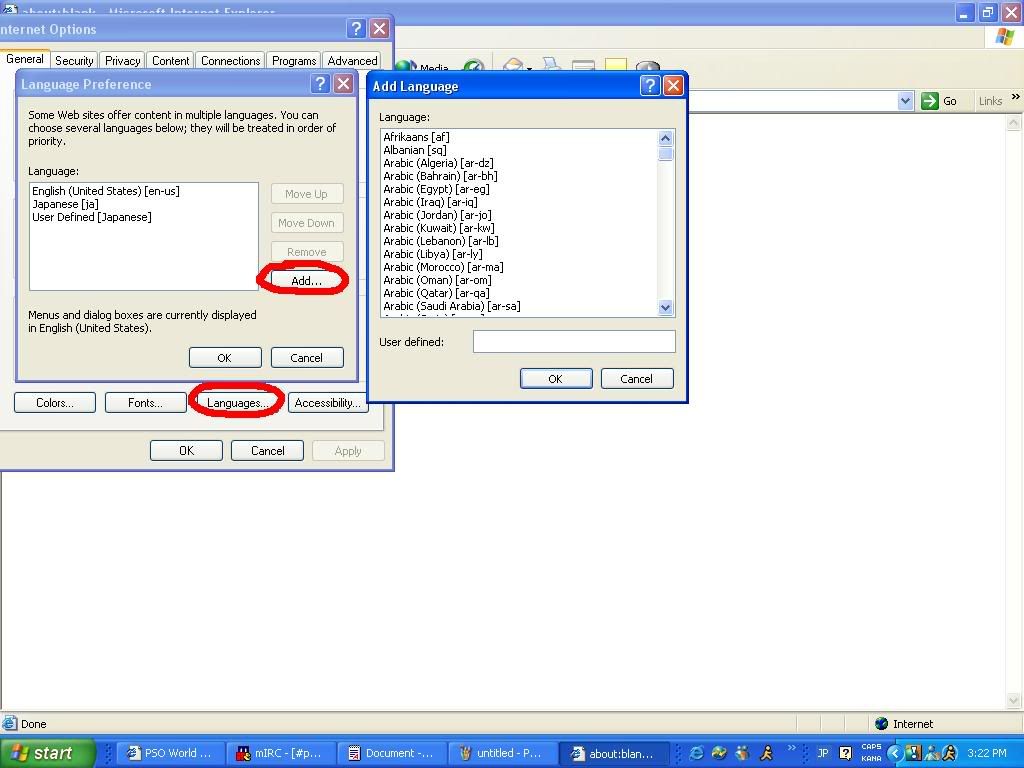

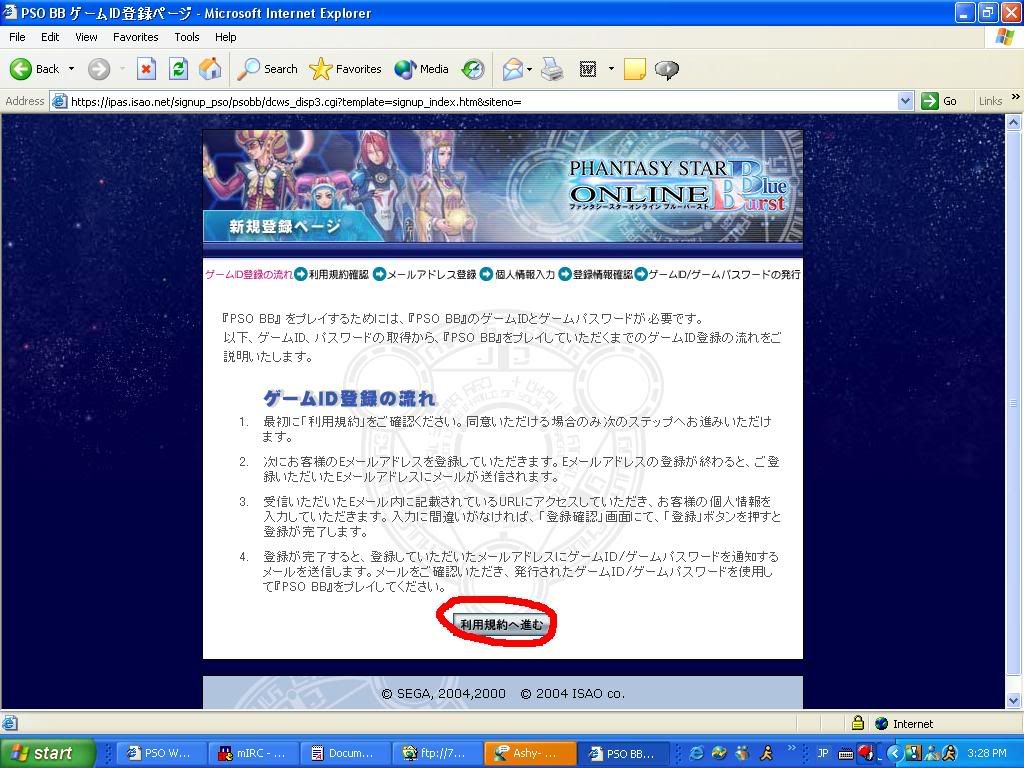
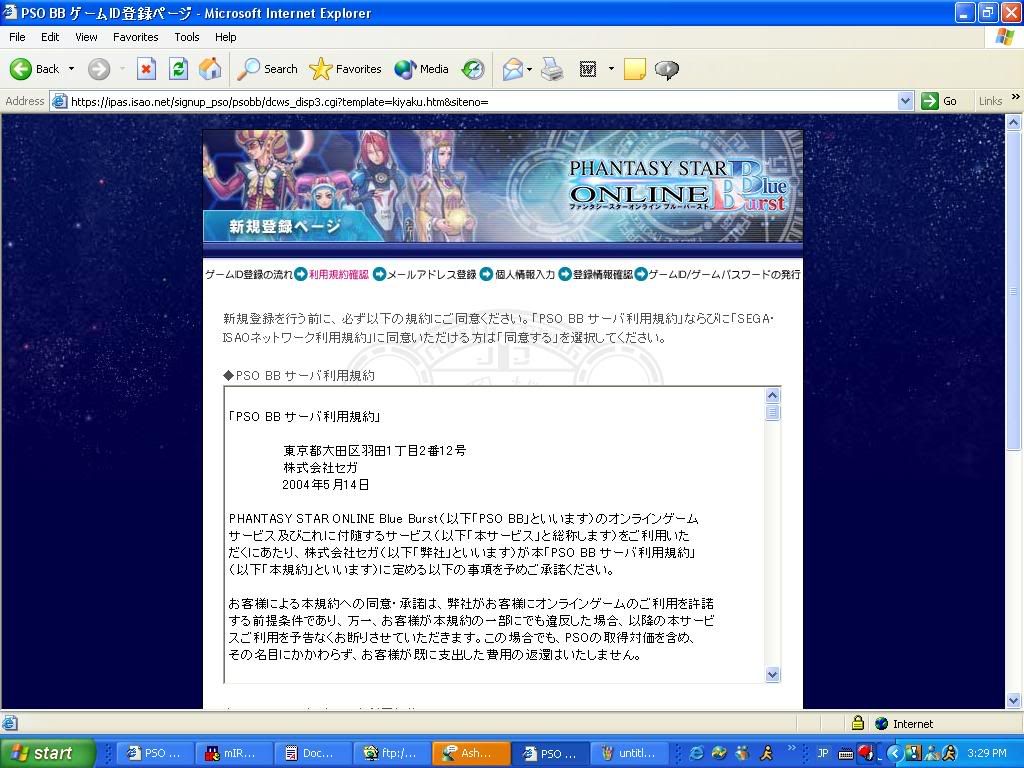
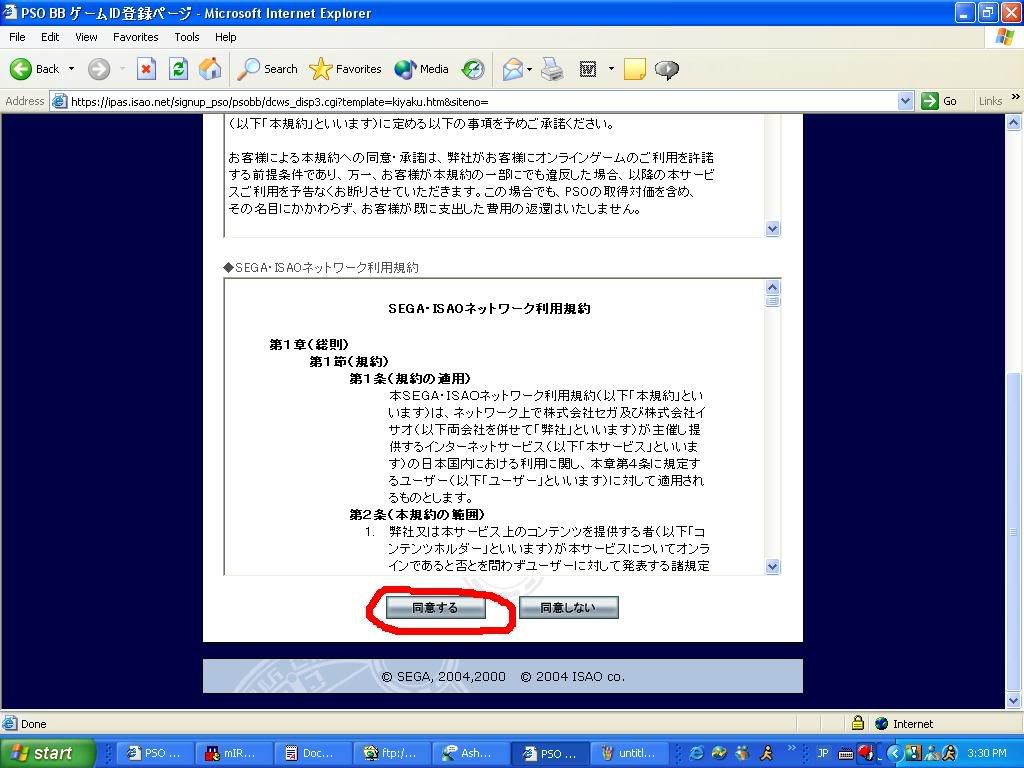
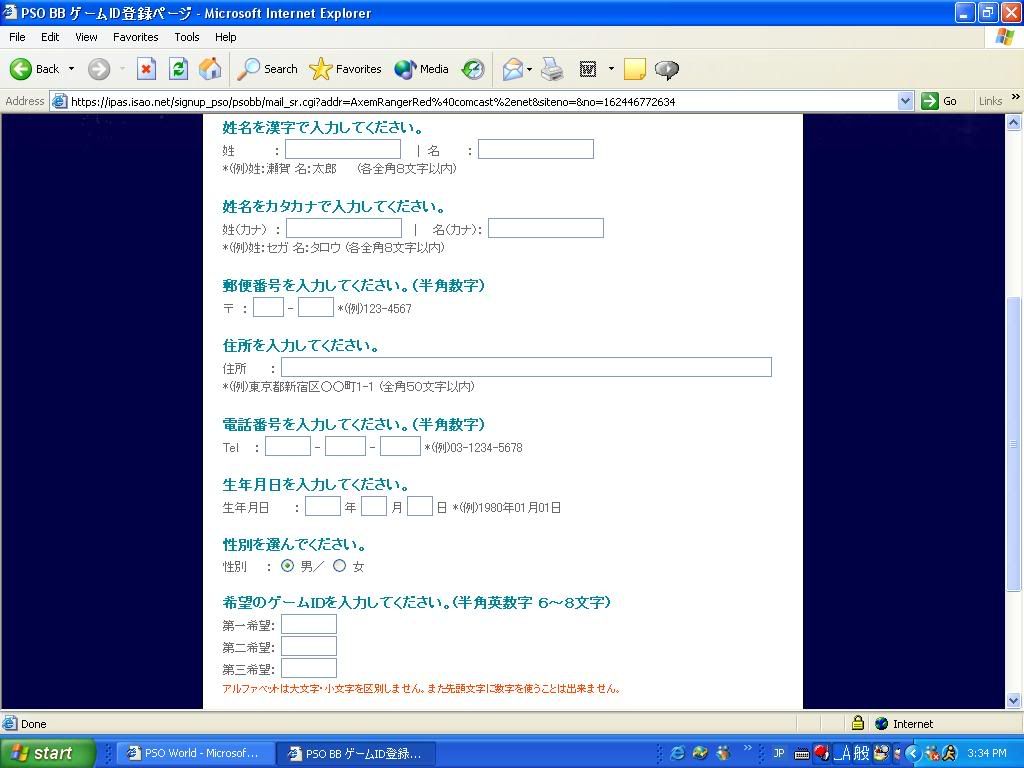

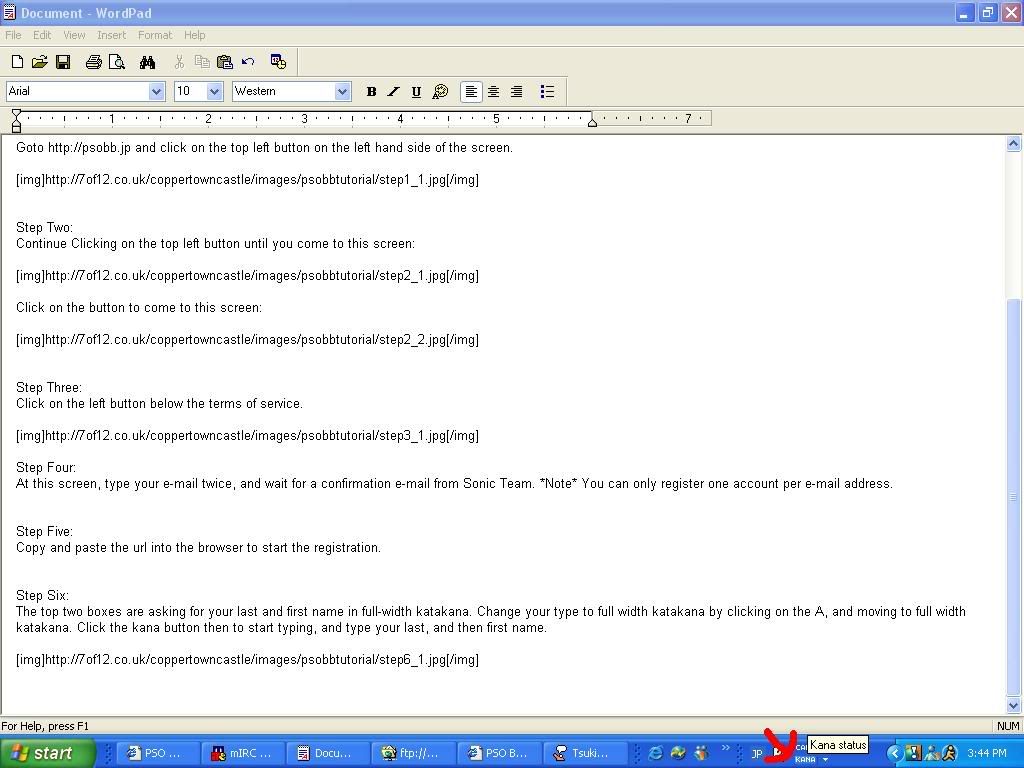
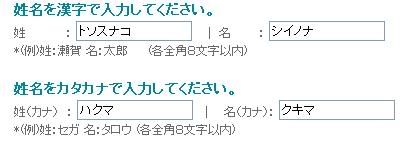
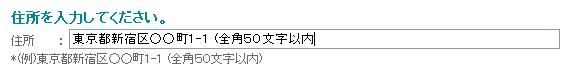
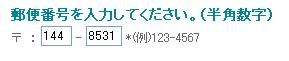
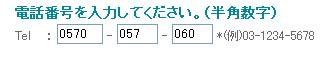
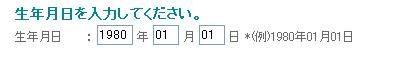


 Reply With Quote
Reply With Quote
Connect With Us