This is the error Im getting when I try to launch the game by pressing the big blue button.
I cant copy and paste the words to see what it actually says so thats why I'm asking if anyone else on here knows whats going on?
This is my first time using the client because I registered for the pre-open beta.
Please help, I appreciate it so much! Thank you.





 Reply With Quote
Reply With Quote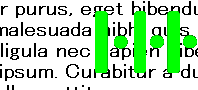







Connect With Us