
Originally Posted by
Sinue_v2

I'm not sure if that's normal or not. If it's saying "Read Only", then you shouldn't be able to save anything to that folder. You'll only be able to load (read) from it. Check your other save game folders and see if they are similarly Read Only. If they aren't, then there's some issue with that folder. If they are, then I'm probably wrong and goofed on my tech support advice.
Again, make sure you have your data backed up to your PC. You might want to wait on others to weight in on this if you're unsure about deleting your data in any way. I'm assuming you're running that PSPo2I/PSP2 save backup utility? First, I want you to try making a backup of your save data with the utility and then use it to restore the backup. See if that works. If not, backup your save files, copy them to the PC, and then delete your PSP2oi save game data folder. Start the game up again so that it creates the necessary folders, then use the Backup utility to restore your save games.
The idea being that your memory card may be failing, as I heard of others who had their whole cards becoming write protected when it crapped out, and maybe your issue is isolated to a bad sector which happens to contain your PSP2i save data. I don't know how it works with removable media cards, whether or not the damage was detected and locked as Read Only to prevent you from writing data to damaged blocks. Deleting your PSP2i folder and data, then letting the game recreate them, will allow it to write into a good sector and allow full read/write capabilities. At worst, you could move all of your data on the stick over to the PC and then reformat it. Load up everything as it was and see if that helps. From some of the posts I've read on the net, there seems be an issue with some Sega games (Virtua Tennis, Outrun 2 C2C, etc) where the game save routines misidentify how much space is left on the memory stick and report it as being full and unable to save. I don't know if that's true, but what was recommended was that you download a savegame from GameFaqs or somewhere, start the game and save, then copy the old data back over. However, the PSP2i save backup utility should take care of that for you.






 Reply With Quote
Reply With Quote

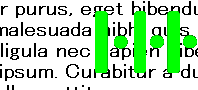


 element enemies resist techs in general. would this make a longbow more effective? i heard they got a boost in infinity. the reason i'm asking is i just found a
element enemies resist techs in general. would this make a longbow more effective? i heard they got a boost in infinity. the reason i'm asking is i just found a  element Hirokteri and i'm wondering if it's worth grinding up (possibly even extending) and using in place of or in supplement of
element Hirokteri and i'm wondering if it's worth grinding up (possibly even extending) and using in place of or in supplement of 

Connect With Us