I have to run it as administrator for some reason (the game nor the launcher are running as admin). Same result with the games normal launcher and the custom one. There may be some conflicting software that I haven't noticed I have had running while trying to play the game with SweetFX though. It is possible that disabling the advanced D3D9 hooking can fix it though.





 Reply With Quote
Reply With Quote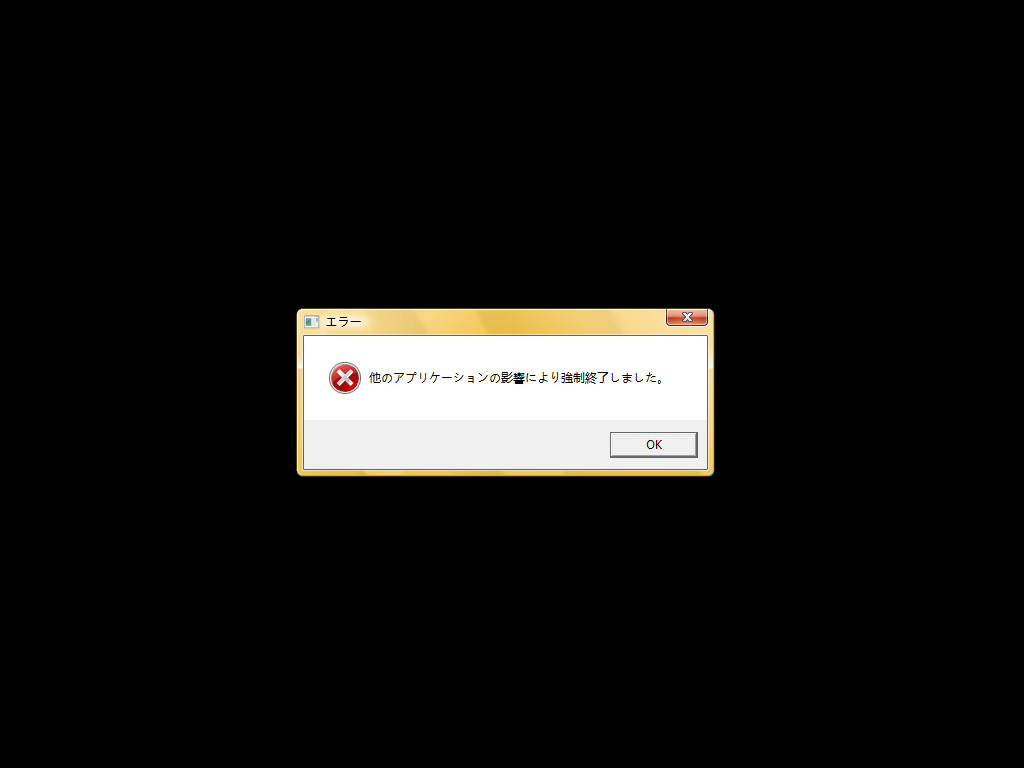











Connect With Us